konan
Saturday, 21 June 2008
Saturday, 21 June 2008
Ultimate Adsense Guide part2
Ultimate Adsense Guide-Put Adsense in Between The Post(Beta)
Thanks to all my friends,vivek,ramani,avatar,hoctro,hans, Jakel and all of my friends,who give me inspiration and support at all the time,now is my time to pay back you all.In this 24hours,i try and try and try again,finally i come out with the new solution for insert Adsense code in between the post for blogger beta.
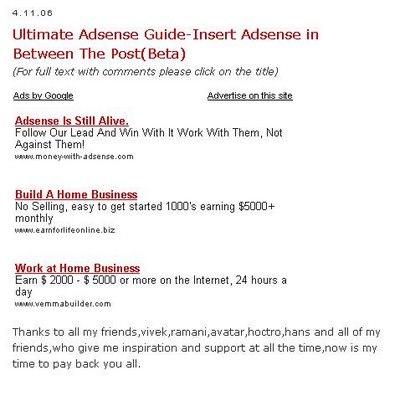
How do you put AdSense in between the post?I have it,how about you?
Here is 5 simply step to make it work:
1.First of all,please copy your desire ads that you want to insert in the post from your google adsense account>adsense for content>Ad Unit>text ads only(example,you can choose any ads that you want).
2.After you set up your ads unit>copy>and paste after
(to be under the post title):
3.Here is the most important part, is to delete the red color tag below:
4.So now your code should be like this:
5.Save your template and that's it,done.
I hope here could help a lot of bloggers. And now,i love blogger beta more and more.Happy blogging!
(If can please give me some credit in your blog,because never have any blog give me before,thanks!)
*Update:
3.Here is the most important part, is to delete the red color tag below:
4.So now your code should be like this:
5.Save your template and that's it,done.
I hope here could help a lot of bloggers. And now,i love blogger beta more and more.Happy blogging!
(If can please give me some credit in your blog,because never have any blog give me before,thanks!)
*Update:
